What style or type of card do you like to make most? My style usually is clean and simple but today I want to show you an interesting technique to bring out the best of your card in a different way! I call it a box card, you heard (read) it right it's a card in a form of box. :) Don't get the idea? Let's take a look, shall we?
Look at the three boxes I created below, what's inside remains a mystery. Perhaps you want to keep reading to find out what is the special surprise. Since Father's Day is next month, I decided to use this as the theme. Do you also see super cute label on the boxes and the envelope? It's one of the Avery products that is available at CutCardStock too, aren't they just too adorable with the little mustache on it?
I know you are losing patience, maybe I should reveal the secret!
PEEK-A-BOO
And I SEE YOU!
What do you think? Likey? I finally found a away to create this cute little surprise box to send to your beloved father this Father's Day! Dads deserve something special too (and crafty)! hehe.
I decided to make this one to reveal the sentiment "Happy Father's Day" but you can always replace it with anything you like (a gift card would work too, who says dads don't like shopping?!). ***wink wink***
Or maybe...just maybe...use it as a regular gift box! Wa-la...now it becomes a double opening gift box!
Do you want to know how to make it? It's simple...and since you are so patient following me up to this point, I want to share this cut file with you for free (only for personal use)! All you need to do is download the SVG file at the bottom of this post and come back here for the tutorial.
Step 1: Download cut file and using your cutting machine, cut the image. Following two pictures are what you should get.
Step 2: Take the A cut-out from above and fold along dotted lines (as shown below) and glue B behind the circle opening on A.
Step 3: Glue C1 to the inner left and C2 to the inner right of the box (with the dotted section close to the outer edge).
Step 4: Glue result from Step 2 to the center of the box base. Insert both flaps (C1 and C2) into the center piece (right behind the circle opening)
Step 5: Fold the base to form a box and glue all connecting flaps.
Step 6: Pick a photograph, use a circle die or fussy cut the circle (the size of the circle above), then adhere the cut out picture to behind the circle.
Step 7: (optional) Decorate the box with pattern papers, I use the origami papers from CutCardStock and they look great!
NOTE: For the belt, cut a strip of 2" height paper and stick the wrap-around Avery label on the paper. Score at each corner of the box and glue both ends to form a belt.
There are a wide selection of templates for the wrap around label on Avery's website, check them out! The step to print the label is also only few simple clicks.
You can even use this wrap around label on regular envelope, and if you don't like this box card idea here I have a simple, easy to create father's day card that you might be interested. :)
That's all, I hope you like this project! Leave me a comment if you have any problem assembling this box card and I will get back to you as soon as I can! Thank you so much for visiting the blog today. I hope you have a wonderful and keep creating! See you soon. -Alexia
Download Cut File: Peek-A-Boo Box Card
CutCardStock Products Used:

















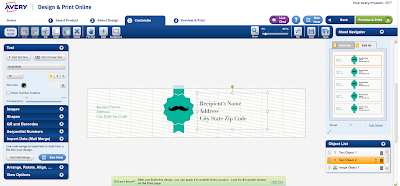











I love the box, but since I don't have an electronic die cutter, I can't reproduce it. Any chance you could add the dimensions, so that I can use my score board to recreate it? Thanks!
ReplyDeleteTotally awesome, Alexia! LOVE the fun use of circles! HUGS! :) Mynn xx
ReplyDeletelove this box
ReplyDeletethank you for the tutorial
marta
Hi Laur F. Thank you for your beautiful comment. :) Do you mind dropping me a message with your email add so I can email it to you? Thanks!
ReplyDeleteThank you, Mynn and Marta for your kind words!!
ReplyDeleteBeautiful job Alexia. Love them all and the so well explained tut.
ReplyDelete