Make your own pattern paper in a graphics program or MS Word, download free digital papers, or purchase digital papers from Creative Market or Etsy.
I purchased today's digital papers from CreativeMarket.com. You can find them here.
Let's Talk Printers
I'm using a Brother HL-L3290CDW color laser printer that produces crisp black ink and has a manual paper feed that passes the paper through in a straight line to print and exit at the back of the printer.
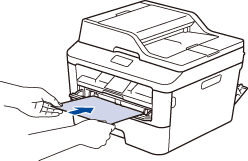 |
| Click for the original source. |
This is a must-have if you plan on printing on heavyweight cardstock at home. For instance, I print my logo on the back of 110 lb Neenah before cutting it into card bases. While the printer handles 110 lb cardstock via the manual feed, it jams using the automatic feed because the paper is too thick and stiff to curl around the feed mechanism.
Imagine your 110 lb cardstock trying to follow the automatic feed path below. Yeah, not so much!
 |
| Click for the original source. |
TIP: Many home printers can accommodate heavyweight cardstock. Refer to your manual for the correct paper and feed settings. In most cases, you need to change the paper type to the thickest setting.
Let's Talk Paper
Now, you may have noticed that the pattern paper in your stash is a lighter weight than the 80-110 lb cardstock you use to make a card. Pattern paper may be 65lb or less. The weight and finish of your paper will impact the print quality, as will the quality of your printer.
The papers used below, from left to right, are Cougar Smooth White 65 lb, Stardream Metallic 105 lb Crystal White, Bazzill 40 lb Vellum, and Cougar Smooth White 65 lb again.
The 65lb cardstock and vellum printed best. The 105 lb heavyweight Stardream Metallic was a bit streaky as my printer wasn't able to feed the paper as smoothly despite using the manual feed option. If you're using a heavyweight cardstock, I recommend avoiding patterns with large blocks of color. Choose patterns with more white space.
NOTE: Results may vary. Let me know if your results aren't typical and you lose weight!
NOTE: Results may vary. Let me know if your results aren't typical and you lose weight!
Vellum Tips
I also tested Curious Translucent Gold 27 lb Text paper, and since it's thinner, it printed like a dream from the regular automatic feed tray.
When printing on vellum, feel the front and back of the paper. If one side has more texture, print on that side as the ink will absorb/stick better. Just like ink will stick to a conditioned stamp better than a slick stamp, the same is true of printing on the textured side of the vellum.
While both sides of the Curious Translucent felt the same, the backside of Bazzill 40 lb vellum had more texture.
Paper Finish
For this project, I prefer vellum and papers with a smooth, almost glossy finish as opposed to cotton or felt papers. Due to the finish, cotton and felt papers may appear dull, like that black cardigan you can't bear to part with.
The paper takes the ink well, but it looks different due to the lack of shine. Are you with me? Have you seen papers like this?
The paper takes the ink well, but it looks different due to the lack of shine. Are you with me? Have you seen papers like this?
How It Works
After you emerge from the rabbit hole you fell down browsing the magical world of digital papers, download your purchase. You'll likely have a few file options such as .eps, .jpg, .png. Adobe Illustrator or a similar program is needed to work with eps files.JPEGs and PNGs can be opened with pretty much any computer, and you don't even need to open it in a graphics program, the default viewer will work. So double click on the paper to open it in your computer's viewer and choose "Print."
Choose "Fill Entire Paper" or something to that effect as your computer may phrase it differently. The only difference between the image above and below is that I changed the "Copies per page" from 1 to 4 resulting in a smaller scale diagonal pattern of the same image.
Load your paper and change the paper type as directed in your printer's manual and print. Bam, you've got some sweet 8.5x11 sheets of pattern papers.
Trimming
My printer doesn't print all the way to the edge of the paper, it leaves a scant 1/8-inch of white space all the way around. After trimming off the white space on the papers where I printed 4 copies per page, the finished papers are 4 x 5.25 inches, which are perfect if you like a 1/8-inch mat.
Can anyone tell me why typical pattern papers are 6x6? I'm assuming they weren't created for cardmaking but for scrapbooking? Those leftover bits drive me cray cray!
Pretty Paper Cards
I had all these pretty papers, so of course, I needed to make some cards! I grabbed those chunky diagonal lines and pulled out some odds and ends from my leftover die cuts bowl.
Altenew Mega Hope Die was used to cut Pop-Tone Blue Raspberry cardstock, and the sub-sentiment is from Altenew Mega Greetings 4 Stamp Set. Heart confetti was borrowed from the 2nd card below.
Pop-Tone Blue Raspberry cardstock was used for the A2 mat and centerpiece which was cut with Altenew All the Hearts dies. I used a small heart stamp from Altenew Love Letters to add an Aqualicious heart to each arrow and topped it off with a white embossed sentiment from Sentiment Strips.
This beautiful Brusho butterfly has been trapped in the bottom of my leftover die cuts bowl for well over a year, and then I went and trapped him in chicken wire?! Let's think of him as visiting his honeybee friends instead!
The leaf/branch was leftover from my Layer Gold Cardstock project which you can check out here.
That's a wrap! I just love how these cards turned out and can't wait to print up more pattern papers!
Pin It
Here's a perfectly pinnable pic should you want to save these projects for later. For more inspiration, swing by and visit CutCardStock on Pinterest.
I hope you're feeling inspired to experiment with printing digital papers too! Let me know what you think below. If you print some papers, please tag me @notableink on Instagram and Facebook. I'd love to see what you're creating!
Thanks so much for stopping by and until next time, Breath · Ink · Inspire!
















No comments
Thank you for visiting the CutCardStock blog! We appreciate your comments.